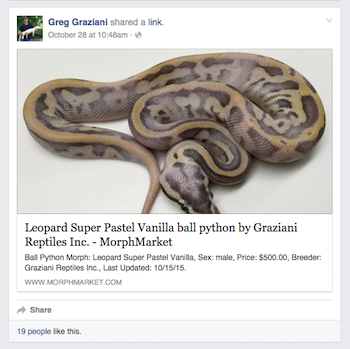Advertising your Animals
While it's MorphMarket's job to advertise your animals and bring sales inquiries, there are some additional things you can do to leverage your account and drive more traffic.
Posting your ads on Facebook is easy. The first way is by clicking the "share" link right below the photo on your ad page. The second way is by just copying and pasting the URL link for your ad on MorphMarket. If using this method, make sure to press enter twice after the link, and wait for the image to show up when posting. The ad will look something like this, and link back to your ad.
You can advertise your store on Facebook in a similar way. Use the "share" button at the top of your store page.
You can also advertise your store on Facebook by pasting the link to your store page. If you have a store logo set it will show this as the image. NOTE: If you have changed your logo but it's still not showing up try fetching new scrape information for your URL.
Also, if you do not have a website, you can use your MorphMarket store as your Website on Facebook. On your Facebook Business Page, click About, then on Page Info, you will find Website near the bottom. Your store's address will look like: www.morphmarket.com/stores/your_username.
MorphReport
The MorphReport is our email newsletter sent out each morning on both a daily and weekly basis. It contains new listings from our member sellers.
You can subscribe or unsubscribe for the report under your User Settings. Which reports you will receive is determined by your Buying and Selling interests on your User Profile.
Each report will include ads that are new or renewed since the last report was sent out. The ads also must at that time have an Animal ID and Photo.
Marketing Graphics
Idea 1: Consider using the QR Code which you can customize to point to your store or listings. You will find this at the bottom of your Seller Profile settings page.
Idea 2: Check out this help item for a link to high resolution MorphMarket logos.
Idea 3: On the left is a button that any seller can use to point right at your store (this one points at OTBP). Paying users (aka members) may use the button on the right as a well.
Just embed one this HTML in your page, and make sure to replace the YOUR_USERNAME with your actual username (use `MMButtonMember.png` instead for the right button).
<a href="https://www.morphmarket.com/stores/YOUR_USERNAME"><img src="https://morphmarket-media.s3.amazonaws.com/static/img/MMButton.png" alt="MorphMarket reptiles for sale" title="MorphMarket link" style="height:40px; display:block;"></a>
In the settings of some forums like ball-pythons.net, you can customize your Signature to use the MorphMarket button, again linked to your store.
[URL="https://www.morphmarket.com/stores/YOUR_USERNAME"]https://morphmarket-media.s3.amazonaws.com/static/img/MMButton.png[/IMG][/URL] <a href="https://www.morphmarket.com/help/selling-guide/#communicating" style="font-family: Arial, Helvetica, Verdana, Tahoma, sans-serif; font-size: 14px; white-space: normal;"><p style="display: inline !important;"></p></a>